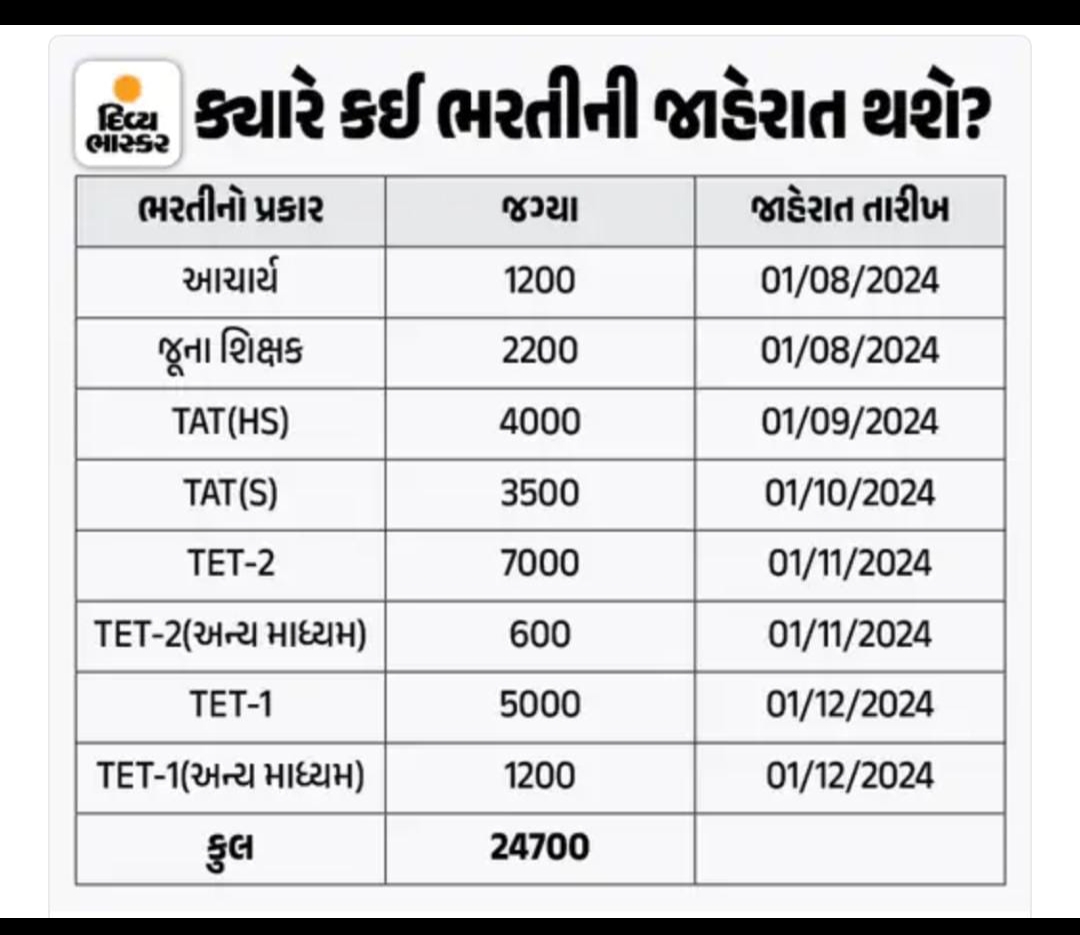Is your once-speedy Android phone feeling sluggish? Don’t worry, you’re not alone! Many smartphone users in India experience slowdowns over time. But before you resign yourself to a lagging device, there are steps you can take to optimize your phone and get it running smoothly again.

મુખ્યમંત્રીશ્રી ભૂપેન્દ્ર પટેલનો કર્મયોગી હિતકારી નિર્ણય
———–
રાજ્ય સરકારના કર્મચારીઓના મોંઘવારી ભથ્થામાં જાન્યુઆરી-૨૦૨૪થી ૪ ટકાનો વધારો જાહેર
———–
સાતમા પગાર પંચનો લાભ મેળવતા રાજ્યસેવાના અને પંચાયત સેવા તથા અન્ય મળી ૪.૭૧ લાખ કર્મચારીઓ અને ૪.૭૩ લાખ પેન્શનર્સને મળશે લાભ
———–
મોંઘવારી ભથ્થામાં વધારાની ૬ માસની તફાવત રકમ-એરિયર્સ ત્રણ હપ્તામાં પગાર સાથે ચૂકવવામાં આવશે
———–
મુખ્યમંત્રી શ્રી ભૂપેન્દ્ર પટેલે રાજ્ય સરકારના કર્મચારીઓના વ્યાપક હિતમાં એક મહત્વપૂર્ણ નિર્ણય કરીને સાતમા પગાર પંચનો લાભ મેળવતા રાજ્ય સરકારના કર્મચારીઓને કેન્દ્રના ધોરણે મોંઘવારી ભથ્થામાં ૪ ટકા વધારાનો લાભ તા. ૧ જાન્યુઆરી ૨૦૨૪થી આપવાની જાહેરાત કરી છે.
આ મોંઘવારી ભથ્થાના વધારાનો લાભ રાજ્ય સરકારના, પંચાયત સેવાના તથા અન્ય એમ કુલ ૪.૭૧ લાખ કર્મયોગીઓ અને અંદાજે ૪.૭૩ લાખ જેટલા નિવૃત્ત કર્મચારીઓ એટલે કે પેન્શનર્સને મળવાપાત્ર થશે.
મોંઘવારી ભથ્થાની ૬ માસની એટલે કે ૧ જાન્યુઆરી ૨૦૨૪ થી ૩૦ જૂન ૨૦૨૪ સુધીની તફાવતની રકમ ત્રણ હપ્તામાં પગાર સાથે ચૂકવવામાં આવશે.
તદઅનુસાર, જાન્યુઆરી-૨૦૨૪ તથા ફેબ્રુઆરી-૨૦૨૪ મહિનાની તફાવતની રકમ જુલાઈ-૨૦૨૪ના પગાર સાથે, માર્ચ અને એપ્રિલ-૨૦૨૪ની તફાવતની રકમ ઓગષ્ટ-૨૦૨૪ના પગાર સાથે તેમજ મે અને જૂન-૨૦૨૪ના મોંઘવારી ભથ્થાની એરિયર્સની રકમ સપ્ટેમ્બર-૨૦૨૪ના પગાર સાથે કર્મયોગીઓને ચુકવવામાં આવશે.
રાજ્ય સરકાર આ એરિયર્સ પેટે કુલ મળીને ૧૧૨૯.૫૧ કરોડ રૂપિયાની કર્મચારીઓને ચુકવણી કરશે.
મુખ્યમંત્રીશ્રી ભૂપેન્દ્ર પટેલના આ કર્મચારી હિતકારી નિર્ણયના અમલ માટે નાણાં વિભાગ દ્વારા જરૂરી આદેશો કરવા અંગેની પણ સૂચનાઓ આપવામાં આવી છે.
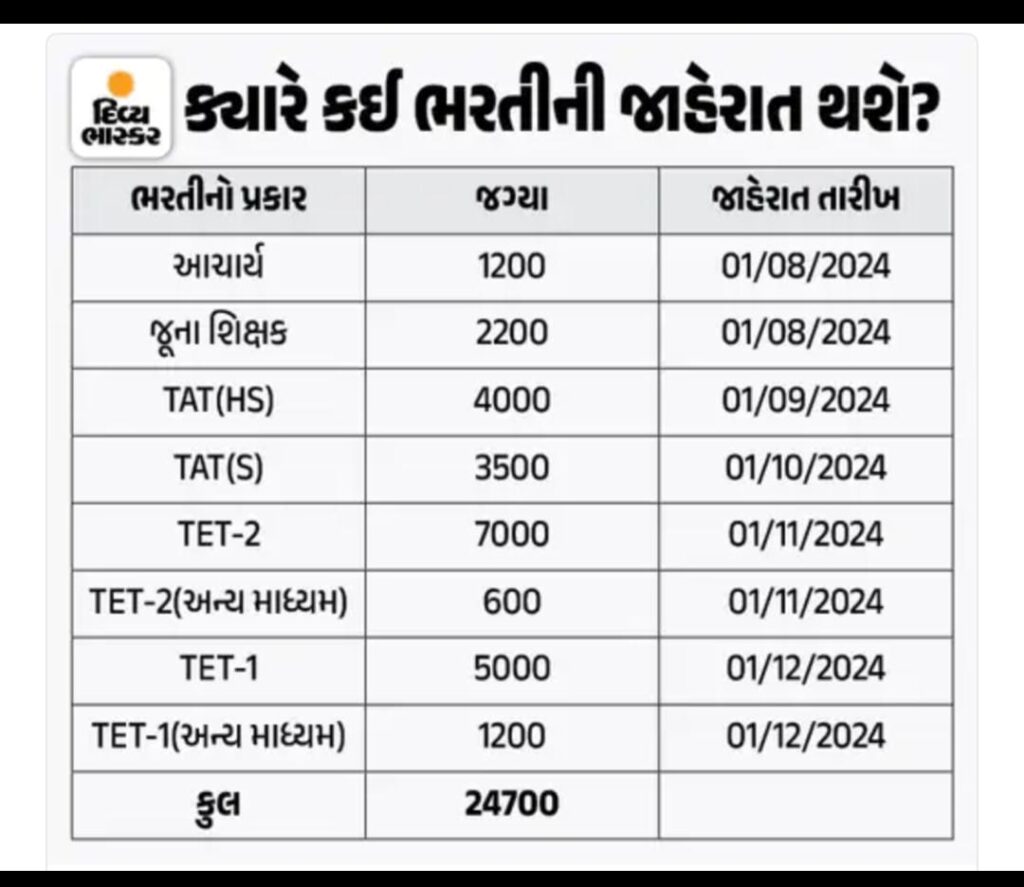
In this guide, we’ll explore several methods specifically tailored for Indian users to speed up their Android phones. From storage management to app optimization, these tips will help you revitalize your device without breaking the bank.

Simple tweaks for a faster Android:
- Restart Regularly: A simple restart can work wonders. It clears temporary files and frees up memory, giving your phone a fresh start. Aim for at least a weekly reboot, more if your phone feels sluggish.
- Storage Savvy: Free up space! Go through your photos, videos, and downloaded files. Consider cloud storage for infrequently used items. Many phones have built-in storage management tools to help identify space hogs.
- App Appraisal: Not all apps are created equal. Uninstall apps you don’t use and disable bloatware (pre-installed apps you don’t need). Remember, even unused apps can drain resources in the background.
Optimizing for Performance:
- Update Mania: Keep your phone’s software up-to-date. Manufacturers often release updates that address bugs and improve performance. Enable automatic updates whenever possible.
- Lite is Right: Many popular apps offer “Lite” versions designed for devices with lower RAM or storage. Explore Lite options for apps you use frequently.
- Animation Reduction: This one’s a bit hidden, but effective. Enable “Developer options” and reduce window animation scales for a snappier feel. Search online for specific instructions for your phone model.
Advanced Techniques (Use with Caution):
- Background App Management: Limit background activity for apps you don’t actively use. This can help conserve battery life and improve performance.
- Factory Reset: As a last resort, consider a factory reset. This wipes your phone clean and restores it to factory settings. Back up your data meticulously before proceeding!
Bonus Tip: India Specific Considerations
- Data Consumption Awareness: Many Indian users rely on mobile data. Be mindful of background data usage by apps, especially when on limited data plans.
- App Alternatives: Look for Indian-developed apps that may be more optimized for local conditions and data usage.
By following these steps, you can significantly improve your Android phone’s performance in India. Remember, a little maintenance goes a long way!
For further assistance, search online for specific tips related to your Android phone model and version.